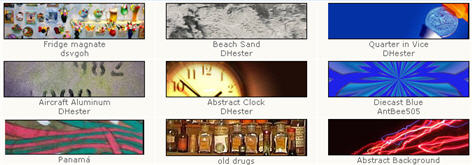
This is a simple blogger hack.when you add this, your blogger blog's header image will change after RELOAD the webpage on your browser.
Follow the instructions :)
- Sign In to your blogger account.
- Go to Template->Edit HTML
- Find ]]></b:skin> and paste the following code before it.
#header {
background: url("your header image url in quotes") no-repeat left bottom;
margin:0;
padding:2px;
}
- Then copy the below script and place above the </head> tag:
<script type="text/javascript">you are done...:)
var banner= new Array();
banner[0]="1st image url";
banner[1]="2nd image url";
banner[2]="3rd image url";
banner[3]="4th image url";
banner[4]="5th image url";
var random=Math.round(4*Math.random());
document.write("<style>");
document.write("#header {");
document.write(' background:url("' + banner[random] + '") no-repeat left TOP;');
document.write(" }");
document.write("</style>");
</script>
If any problem with this blogger trick please leave comment,don't hesitate to ask,we are happy to help you:)
